| |
|
View previous topic :: View next topic
|
|
| Author |
Message |
- #1
- Posted: 02/16/2010 23:16
- Post subject: How do I convert flac to mp3?
|
I downloaded a program from one site, didn't work. Then I found a bunch of sites that had broken links.
Can anyone recommend a program?
|
|
|
|
|
|
telefunker
Gender: Male
Age: 39
|
- #3
- Posted: 02/17/2010 08:36
- Post subject:
|
|
Thanks! It worked great!
|
|
|
|
Boogn1sh
Gender: Male
Age: 38
Location: Chicago
- #4
- Posted: 02/17/2010 19:45
- Post subject:
|
|
I was just curious, is any quality lost when you convert FLAC to something else? It's supposed to be the highest quality right? Sorry if this is a stupid question....
|
|
|
|
- #5
- Posted: 02/17/2010 23:55
- Post subject:
|
No, FLAC is not the highest quality. WAV is completely uncompressed audio. Flac compresses the audio down to a smaller size without actually removing any of the data, it's like .rar'ing something sort of. Anyways, when you play back FLAC there is supposed to be no noticable difference between it and WAV, so it's highly valued for sounding good and being easier on bandwidth.
HOWEVER, if you're anal about sound quality, it's my understanding that you'd never convert FLAC to MP3 directly (not sure how winlame does it). Whenever you're encoding audio the standard is to convert it to WAV first and then into your desired format. So, you'd want to convert your FLAC to WAV, then convert the WAV to MP3. It's like that with anything, if you had an MP3 that is 448 kb/s and you want to compress it down to 192 or something, you'd convert it to WAV first.
|
|
|
|
|
|
Boogn1sh
Gender: Male
Age: 38
Location: Chicago
- #6
- Posted: 02/18/2010 21:49
- Post subject:
|
|
I see, thanks for the clarification. Yea the only way I've ever been able to do it is to convert flac to wav, but I always assumed I was losing some quality in the process
|
|
|
|
- #7
- Posted: 02/18/2010 22:15
- Post subject:
|
|
So wait, when I convert FLAC to WAV all I have to do after that is change the extentions (to .mp3)? Or do I use the same program to convert it to MP3?
|
|
|
|
- #8
- Posted: 02/18/2010 22:51
- Post subject:
|
No, changing the extension won't do anything to the file. Extensions are just labels, ways for programs to know if a file is compatible with it or not.
You need to do two conversions. Flac -> WAV; then WAV -> MP3. dbpoweramp is a pretty good program for doing all that.
|
|
|
|
- #9
- Posted: 02/19/2010 00:18
- Post subject:
|
The only option with this program that I have is Lame MP3, is that the same as MP3? Or should I download that program?
Also, when I convert to WAV which format should I use? 16 bit PCM, 24 bit PCM, 32 bit PCM, or 32 bit Float? And do I want to click the "Produce Raw File" box or not?
|
|
|
|
- #10
- Posted: 02/19/2010 02:37
- Post subject:
|
|
Lame is an mp3 encoder largely considered the best available. It's not a program tho, winamp is a program, whereas Lame is a 'codec'. Yes, you want to use Lame. When you convert to WAV I'd suggest just using the defaults (which I imagine would be 16 bit, maybe not). I don't think you need to check anything, just let it go to work.
|
|
|
|
|
|
|
 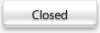 |
All times are GMT
|
| Page 1 of 2 |
|
|
|
You cannot post new topics in this forum
You cannot reply to topics in this forum
You cannot edit your posts in this forum
You cannot delete your posts in this forum
You cannot vote in polls in this forum
|
|
|
| |